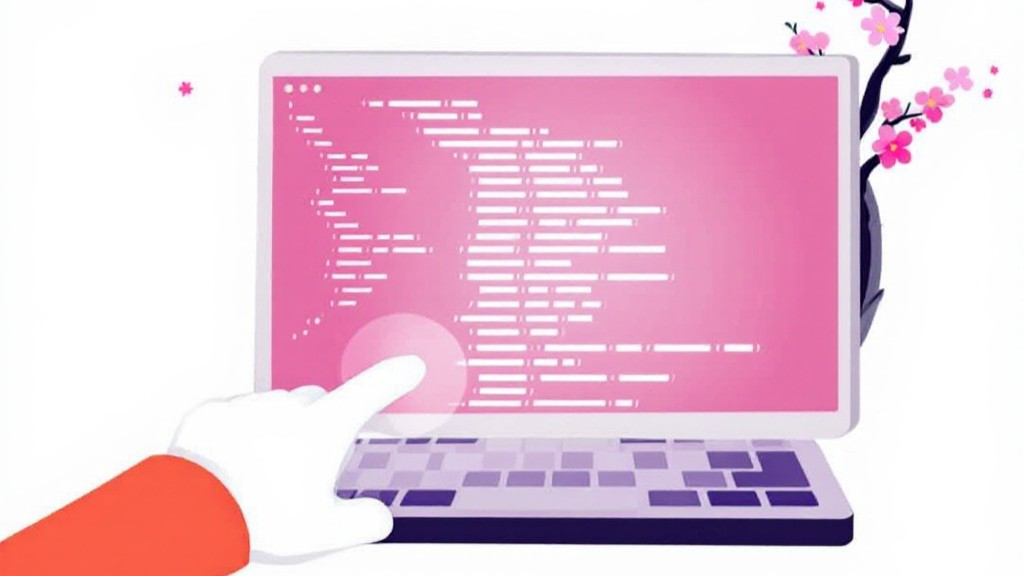New Trend in 2025: 6 Free AI Tools to Create Studio Ghibli-Style Images for Free



Have you noticed your social media feeds lighting up with dreamy, hand-drawn-style images lately? It’s not just your imagination—there’s a hot new trend in 2025 where people are turning everyday photos and wild ideas into Studio Ghibli-inspired art using free AI tools! Think lush forests, whimsical characters, and soft pastel vibes straight out of classics like Spirited Away or My Neighbor Totoro. And the best part? You don’t need to be an artist or spend a dime to join in.
Studio Ghibli, the legendary Japanese animation studio co-founded by Hayao Miyazaki, has always captured hearts with its unique, magical style. Now, thanks to AI, anyone can create Ghibli-style images in seconds. Whether you want to see yourself as a Ghibli character or design a fantastical scene, this guide will walk you through six amazing free tools to make it happen. Ready to dive into this creative craze? Let’s go!
What’s the Studio Ghibli Trend All About?
In 2025, the internet is buzzing with Ghibli-style images—think profile pics, pet portraits, and even famous memes reimagined with that soft, nostalgic Ghibli touch. This trend kicked off big-time when OpenAI’s ChatGPT rolled out its GPT-4o image generation feature in March 2025, letting users transform photos into anime art. But here’s the catch: while ChatGPT’s feature is limited to paid users (or capped at a few free tries), clever fans found free alternatives to keep the Ghibli magic flowing.
Why Ghibli? It’s all about that cozy, whimsical vibe—vibrant yet gentle colors, detailed backgrounds, and a sense of wonder that feels like stepping into a Miyazaki movie. Posts on X and articles from tech sites like The Times of India and Forbes show how this trend has exploded, with everyone from casual users to brands jumping in. And with free AI tools, you don’t need a subscription to join the fun!
Why Use Free AI Tools for Ghibli-Style Images?
You might be wondering, “Why not just pay for a premium tool?” Well, here’s why free AI tools are stealing the show in 2025:
- No Cost, All Fun: Who doesn’t love free stuff? These tools let you experiment without spending a penny.
- Easy to Use: No art skills or tech know-how needed—just upload a photo or type a description, and you’re good to go.
- Trendy and Shareable: Ghibli-style images are perfect for social media, making your posts stand out.
- Creative Freedom: Turn anything—selfies, landscapes, even your dog—into a Ghibli masterpiece.
Now, let’s meet the six free AI tools that are making this trend possible!
6 Free AI Tools to Create Ghibli-Style Images in 2025
Here’s your go-to list of free tools to jump on the Ghibli trend. Each one’s been tested by fans and praised across platforms like X and tech blogs. Let’s break them down:
1. Getimg.ai – Ghibli Diffusion Magic
- What It Does: Turns text prompts or photos into Ghibli-style art using a special “Ghibli Diffusion” model.
- Why It’s Great: You get 100 free images per month, and it’s fine-tuned to nail that Miyazaki look—soft colors, lush scenery, and all.
- How to Use It:
- Visit getimg.ai.
- Sign up for a free account.
- Choose “Ghibli Diffusion” from the model list.
- Type a prompt like “A girl in a Ghibli-style forest with glowing flowers” or upload a photo.
- Hit “Generate” and download your art!
- Best For: Detailed scenes and creative storytelling.
Quick Tip
Be specific with your prompt—mention “Studio Ghibli style, pastel colors, hand-drawn textures” for the best results.
2. insMind – Instant Ghibli Filter
- What It Does: Applies a Ghibli filter to your photos in seconds.
- Why It’s Great: Super simple, no sign-up needed, and it’s totally free (though limits aren’t always clear).
- How to Use It:
- Go to insmind.com.
- Click “Upload a Photo.”
- Select the “Ghibli” filter from the options.
- Click “Generate” and save your transformed image.
- Best For: Quick photo makeovers—like turning your selfie into a Ghibli character.
Quick Tip
Use high-quality photos for sharper, more vibrant results.
3. Craiyon – Simple and Ad-Supported
- What It Does: Creates Ghibli-style images from text prompts, no photo uploads needed.
- Why It’s Great: Free with unlimited use (just watch a few ads), and it’s web-based—no downloads required.
- How to Use It:
- Head to craiyon.com.
- Type a prompt like “Studio Ghibli-style village at sunset.”
- Wait a few seconds as it generates options.
- Pick your favorite and download it.
- Best For: Beginners who want to play with ideas.
Quick Tip
Keep prompts short and clear—overly complex ones might confuse it.
4. Playground AI – High Volume Creativity
- What It Does: Generates Ghibli-inspired art from text or images, with up to 1000 free images daily.
- Why It’s Great: Generous free limit and decent quality for a free tool.
- How to Use It:
- Visit playgroundai.com.
- Sign up for free.
- Enter a prompt like “A Ghibli-style cat in a magical meadow” or upload a photo.
- Adjust settings (if you want) and click “Create.”
- Download your artwork.
- Best For: Experimenting with lots of ideas in one go.
Quick Tip
Play with the “style” settings to tweak the Ghibli vibe.
5. OpenArt – Flexible and Free
- What It Does: Offers text-to-image and image-to-image options with a Ghibli twist.
- Why It’s Great: Free with 50 trial credits on signup, plus a community to share your creations.
- How to Use It:
- Go to openart.ai.
- Sign up and get your free credits.
- Pick “Studio Ghibli” style, then type a prompt or upload a photo.
- Generate and save your image.
- Best For: Creative folks who love tweaking details.
Quick Tip
Join their Discord for extra credits and prompt ideas!
6. Bylo.ai – Fast and No-Fuss
- What It Does: Transforms photos into Ghibli-style art with one click.
- Why It’s Great: No account needed, unlimited free use, and lightning-fast processing.
- How to Use It:
- Visit bylo.ai.
- Upload your photo (JPG or PNG, up to 10MB).
- Click “Transform” and watch the magic happen.
- Download your Ghibli-fied image.
- Best For: Instant results without the hassle.
Quick Tip
Try pet pics or landscapes—they come out extra whimsical!
How to Get the Best Ghibli-Style Results
Want your images to scream “Studio Ghibli”? Here’s how to nail it with these tools:
- Be Descriptive: Use prompts like “A Ghibli-style girl with big eyes in a forest, soft lighting, pastel colors” for text-based tools.
- High-Quality Inputs: For photo uploads, use clear, well-lit images.
- Experiment: If one tool’s output isn’t quite right, tweak your prompt or try another tool.
- Add Details: Mention specific Ghibli elements—like Totoro-like creatures or Spirited Away-style buildings—to capture the vibe.
Why This Trend Is Taking Over in 2025
So, why is everyone obsessed with Ghibli-style AI art right now? It’s a perfect storm of nostalgia, tech, and creativity:
- Nostalgia Factor: Ghibli films are timeless, and this trend lets fans relive that magic.
- AI Boom: Tools like ChatGPT’s GPT-4o sparked the craze, and free alternatives keep it alive.
- Social Media Buzz: X posts and viral memes (like Ghibli-fied “Disaster Girl”) show how shareable these images are.
- Accessibility: Free tools mean anyone can join, no matter their budget or skills.
Tech sites like VentureBeat and India Today note how this trend’s popularity even overwhelmed OpenAI’s servers, delaying free-tier access. But with these six tools, you’re not left out!
FAQs About Free Ghibli-Style AI Tools
Can I use these images for anything?
Yes! Most free tools allow personal use—great for profile pics or gifts. Check each site’s terms for commercial use.
Do I need to sign up?
Some (like Getimg.ai and OpenArt) require a free account; others (like Bylo.ai and insMind) don’t.
Are these as good as paid tools?
They’re close! Free tools might lack some polish, but for fun and casual use, they’re awesome.
What if I don’t like the result?
Tweak your prompt or try a different tool—each has its own strengths.
Conclusion: Jump on the Ghibli Trend Today!
The 2025 Ghibli-style image trend is more than a fad—it’s a fun, creative way to blend AI with the magic of Studio Ghibli. With these six free tools—Getimg.ai, insMind, Craiyon, Playground AI, OpenArt, and Bylo.ai—you can transform your world into a Miyazaki masterpiece without spending a cent. Whether you’re Ghibli-fying your dog, a sunset, or your wildest imagination, there’s no limit to the fun.
So, what are you waiting for? Pick a tool, try it out, and share your creations with the world. Got a favorite? Let me know below or tag me on X—I’d love to see your Ghibli art!